
After completing Windows XP Professional MCSE 70-270: Installation, the user should be able to:
 | Devise an installation plan for Windows XP Professional |
 | Perform an attended Windows XP Professional install |
 | Perform an unattended Windows XP Professional install |
 | Troubleshoot failed installations |
|

Attended Installations
 | Planning the installation |
 | Installation overview |
 | Manually installing Windows XP Professional |
Automating Installations
 | Using Remote Installation Services |
 | Using the System Preparation tool |
Creating Unattended Installation Files
 | Unattended installation files |
 | Answer files |
 | Unique database files |
 | Using the Setup Manager |
Upgrading and Troubleshooting
 | Preparing for upgrades |
 | Upgrading to Windows XP Professional |
 | Performing product activation |
 | Deploying service packs |
 | Troubleshooting installations |
|

This course has the following features:
 | Exercises that allow users to practice tasks in Windows XP Professional |
 | A file containing the text of the exercises |
 | Activities that allow users to apply concepts in an interactive questioning environment |
 | A glossary |
 | A Skill Assessment |
|

 | General knowledge of computers, networking, and administration |
 | Windows XP Upgrade: Home Edition (OSXP01) |
 | Windows XP Upgrade: Professional (OSXP02) |
|
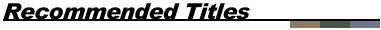
 | Windows XP Professional MCSE 70-270: Administering Resources (X27002) |
 | Windows XP Professional MCSE 70-270: Configuring Hardware (X27003) |
 | Windows XP Professional MCSE 70-270: Optimizing the System (X27004) |
 | Windows XP Professional MCSE 70-270: Configuring the Desktop (X27005) |
|

Microsoft® is a registered trademark of Microsoft Corporation.
Windows XP Professional® is a trademark of Microsoft Corporation.
|
