
After completing A+ 2001 Hardware & Operating System Certification: Printers, the user should be able to:
 | Identify the major types of printers |
 | Install printers in Windows 9x and 2000 |
 | Operate and troubleshoot dot-matrix printers |
 | Operate and troubleshoot ink-jet printers |
 | Operate and troubleshoot laser printers |
 | Troubleshoot printing problems specific to Windows 9x and 2000 |
|

Types of Printers
 | Impact printers |
 | Nonimpact printers |
 | Dot-matrix characters |
 | Fonts |
Installing Printers
 | Printer drivers |
 | Serial printer considerations |
 | Installing printers in Windows |
 | Printing in Windows |
Dot-Matrix Printers
 | The main control board |
 | Paper handling |
Troubleshooting Dot-Matrix Printers
 | Configuration checks |
 | Hardware checks |
Ink-Jet Printers
 | Drop formation methods |
 | Ink delivery methods |
 | Ink-jet printer components |
Troubleshooting Ink-Jet Printers
 | Ink-jet printer configuration checks |
 | Ink cartridges |
 | Printhead not printing |
Laser Printers
 | Overview of laser printing |
 | The power supply |
 | The control board |
 | Stages of laser printing |
 | Component variations |
 | Paper handling |
Troubleshooting Laser Printers
 | Configuration checks |
 | Hardware checks |
Troubleshooting Windows Print Problems
 | Font-related printing problems |
 | Other Windows printing problems |
 | Printing during a system crash |
 | DOS-related printing problems |
|

This course has the following features:
 | Exercises that allow users to practice course skills |
 | A file containing the text of the exercises |
 | Simulations that allow users to practice course skills |
 | A glossary |
 | A Skill Assessment |
|
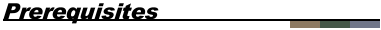
Experience working with computer hardware and software.
 | A+ 2001 Hardware & Operating System Certification: Computer Introduction (APLU01) |
 | A+ 2001 Hardware & Operating System Certification: The System Board (APLU02) |
 | A+ 2001 Hardware & Operating System Certification: Connecting Peripherals (APLU03) |
 | A+ 2001 Hardware & Operating System Certification: Operating Systems (APLU04) |
 | A+ 2001 Hardware & Operating System Certification: MS-DOS (APLU05) |
 | A+ 2001 Hardware & Operating System Certification: Windows 9x and 2000 (APLU06) |
 | A+ 2001 Hardware & Operating System Certification: Disk Drives (APLU07) |
 | A+ 2001 Hardware & Operating System Certification: Monitors (APLU08) |
 | A+ 2001 Hardware & Operating System Certification: Modems (APLU09) |
|
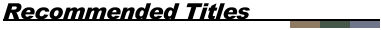
 | A+ 2001 Hardware & Operating System Certification: Networks (APLU11) |
 | A+ 2001 Hardware & Operating System Certification: Troubleshooting (APLU12) |
 | A+ 2001 Hardware & Operating System Certification: Maintenance Tasks (APLU13) |
|

Intel®, Pentium®, Pentium II®, Pentium III® MMX®, Celeron® are registered trademarks of Intel Corporation.
Cyrix® is a registered trademark of Cyrix Corporation.
AMD®, Athlon®, Duron®, K5®, and K6® are registered trademarks of Advanced Micro Devices, Inc.
FireWire® is a registered trademark of Apple Computer, Inc.
Microsoft® is a registered trademark of Microsoft Corporation.
Windows 95®, Windows 98®, Windows 2000®, and Windows NT® are trademarks of Microsoft Corporation.
|
Get more out of your Software
Improve your Skills
Prepare for Certification
Save time every time and reduce frustration.
Our online training material lets you:
TEST your skills
LIST the areas where you need additional training
Take lessons that TEACH SKILLS to improve these areas
Tests your skills again
NO HIDDEN CHARGES.
NO SETUP or SHIPPING CHARGES.
NO ads or banners in the training material.
No selling of your personal information, no email lists.
Just 100% Quality Training at one low price.
Repeat the courses as often as you need, you have 12 months of unlimited
access and can view your scores anytime so you can easily track your progress.
Our training is tested and guaranteed to provide RESULTS and save you TIME.
All courseware is online 24 hours a day.
Our courseware is optimized so content delivery is fast even with a 28.8 modem
connection.
If you can get on the Internet you can access the training, ANYWHERE, ANYTIME.

