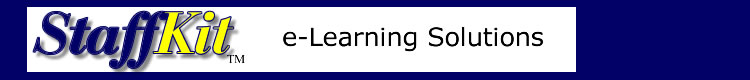
Super Saver Bundles:
Complete Package - $399.95
HOME
![]()
Contact Us:
support@staffkit.com
1-866-STAFFKIT
![]()
Additional Information:
- View Course Features
- Frequently Asked Questions
Refund Policy:
We take pride in our 100% customer satisfaction rating. If you are not satisfied, simply contact us within seven (7) days of your purchase for a full refund.
Customer comments:
- Great source for IT TRAINING! Thanks.
- Greatest online training I have ever seen! Would deal with again.
- As good as any professional CBT training - If I get a job it'll be great!
- THE best online or computer related course I have ever taken. Be back for sure!!
- Great service. Answered all questions right away. Recommended
- Excellent Service, Highly Recommended Study Guide
- Excellent course content and presentation.
- The customer service is awesome.
StaffKit.com offers e-Learning solutions to customer in 17 countries.
 |
Total Courses: 200+
Total Time: 765+ hours
Price: $149.95 |
This package includes ALL of the following courses:
Microsoft Certification
|
Courses also include: |
|
12 months Unlimited Access |
Skill
Assessment Testing Pre and Post Tests |
Earn
CEU's Continuing Education Units |
Simulations |
Exercises |
Ability to Print
Certificates |
Search
entire courseware for key words |
FREE
access to all updates |
Our courses qualify for most company tuition reimbursement programs.
|
Copyright © 2001 - 2003 StaffKit, Inc. |