 |
Super Saver Bundles:
Complete Package - $399.95
HOME
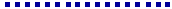
Contact Us:
support@staffkit.com
1-866-STAFFKIT
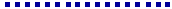
Additional Information:
- View Course Features
- Frequently Asked Questions
Refund Policy:
We take pride in our 100% customer satisfaction rating. If you are not satisfied, simply contact us within seven (7) days of your purchase for a full refund.
Customer comments:
- Great source for IT TRAINING! Thanks.
- Greatest online training I have ever seen! Would deal with again.
- As good as any professional CBT training - If I get a job it'll be great!
- THE best online or computer related course I have ever taken. Be back for sure!!
- Great service. Answered all questions right away. Recommended
- Excellent Service, Highly Recommended Study Guide
- Excellent course content and presentation.
- The customer service is awesome.
StaffKit.com offers e-Learning solutions to customer in 17 countries.
|
 |
Technical Training Package
Total Courses: 235+
Total Time: 900+ hours
This package includes ALL of the following courses:
(1 user - 12 months unlimited access)
|
Technical General
- Getting Started
- Getting Started: How to Take a Course
- A+ 2001 Hardware & Operating System Certification Series
- Computer Introduction
- The System Board
- Connecting Peripherals
- Operating Systems
- MS-DOS
- Windows 9x and 2000
- Disk Drives
- Monitors
- Modems
- Printers
- Networks
- Troubleshooting
- Maintenance Tasks
- C Series
- Week 1
- Week 2
- Week 3
- Cisco Related Series by MindLeaders: CCDA
- Internetworking Review
- LAN Networking
- WAN Networking
- Introduction to Design
- Examining Existing Networks
- Designing LANs
- Designing WANs
- Design Issues
- Optimizing by Design
- Testing and Managing
- Cisco Related Series by MindLeaders: CCNA
- OSI Reference Model
- Networks and Data Transfer
- Local Area Networking
- Wide Area Networking
- Using a Router
- Introduction to IOS
- IOS Configuration
- Network Management
- Bridges and Switches
- TCP/IP Networking
- IP Addressing
- IP Routing
- IPX Networking
- Network Security and Control
- Additional Configurations
- Exam Preparation 1
- Exam Preparation 2
- Numbering Systems
- Client/Server
- C/S Technology for Managers
- Data Warehousing Series
- Concepts
- Management
- FOCUS Series
- Getting Started
- Working with FOCUS
- Basic Report Preparation
- Creating Simple Reports
- Creating Complex Reports
- Additional Reporting Techniques
- Fundamentals of Graphs
- Advanced Graph Topics
- Data Manipulation for Reporting
- Advanced Screening Techniques
- Creating File Definitions
- Adjusting File Definitions
- Accessing External Files
- Basic MODIFY Requests
- Segment Modification
- Complex MODIFY Requests
- Additional File Maintenance
- Dialogue Manager and FIDEL
- More Features of FIDEL
- MAINTAIN Facility
- Completing a MAINTAIN Application
- LANs Series
- Network Basics
- Hardware and Software
- Internetworking
- Linux LPIC 101 Series
- Partitions and the Boot Process
- File Management
- GNU and Linux Commands
- File System Maintenance
- Users and Groups
- Text Streams
- Permissions
- Administration and Documentation
- Backup and Restore
- Network+ Series
- Network Topology and Operating Systems
- Network Media and Elements
- The OSI Reference Model and Physical Layer
- Data Link, Network and Transport Layers
- Understanding TCP/IP
- TCP/IP Configuration and Utilities
- Remote Connectivity
- Network Installation
- Security, Maintenance and Support
- Troubleshooting
- Networking for Technical Users Series
- Technical Information
- Hardware and Software
- Notes 5 Programming Series
- Designing in Domino
- Pages and Forms
- Organizing Info
- Scripting
- LotusScript
- Java
- Novell 560 CNE Series
- NetWare Basics
- Installation
- Using NDS
- File System
- NDS Security
- File Security
- ZENworks
- Advanced ZENworks
- Distributed Printing
- Novell 570 CNE Advanced Administration Series
- Upgrading or Migrating
- Managing the Server
- The File System
- NSS and Backup
- Memory and CPU Performance
- Disk and Network Performance
- Object-Oriented Analysis & Design Series
- Intro
- System
- OOP Using C++ Series
- Week 1
- Week 2
- Week 3
|
- Oracle Series
- Introduction to PL/SQL
- Overview of Developer/2000
- Forms 4.5 and Reports 2.5
- Graphics 2.5 and Procedure Builder 1.5
- Developer/2000 Applications
- Developer/2000 Integration
- Oracle8 Series
- Installing Oracle
- Database Management
- Building Databases
- Files, Data, and Users
- Database Schema Objects
- Processes and Security
- Backup and Recovery
- Oracle9i Database Fundamentals 1Z1-031 Series
- Oracle Architecture and Tools
- Managing Instances and Creating Databases
- Managing the Database Structure
- Managing Tablespaces and Datafiles
- Managing Storage Structures and Undo Data
- Managing Tables
- Managing Indexes and Data Integrity
- Managing Users and Profiles
- Managing Privileges and Roles
- Exam Preparation
- PowerBuilder 5 Series
- PowerBuilder 5 Overview
- Getting Started with PowerBuilder 5
- Using PowerScript
- Using DataWindows
- Delivering the Final Product
- PowerBuilder 6 Series
- Introducing PowerBuilder
- Design Concepts
- Building Objects
- Building Windows
- Event Programming
- PowerScript and SQL
- Creating DataWindows
- Using DataWindows
- Reviewing an Application
- The Final Product
- RDBMS
- Database Principles
- RPG IV Programming Series
- Introduction to RPG
- Getting Started with RPG
- Defining Data
- Arithmetic Operations
- Flow of Control
- Externally Described Files
- File Access and Record Manipulation
- Interactive Applications
- Tables and Arrays
- Modular Programming
- Advanced Data Definition
- Advanced Techniques
- Maintaining the Past
- SAS Series
- Introduction
- Using SAS
- Data Manipulation
- DATA Step Programming
- Results
- Display Manager System
- Data Libraries
- Inputting Data and PROC SQL
- Combining and Updating Data Sets
- SAS 8 Series
- Introduction
- Using SAS
- Data Manipulation
- DATA Step Programming
- Results
- Display Manager System
- Data Libraries
- Inputting Data and PROC SQL
- Combining and Updating Data Sets
- Server+ Series

- Network Terminology and Operating Systems

- Servers, Bus Structures, and Caching

- Memory

- Data Storage Systems

- Interfacing with the Network

- Installing Network Hardware

- Upgrading BIOS and Installing the Operating System

- Preventing Disaster

- Practice Exam

- Solaris 8 System Administrator 310-011 Series
- Installation, Initialization, and Shutdown
- The Boot Process and Boot PROM
- User and Software Package Administration
- System Security and Remote Connection
- Process Control
- File Systems, Files, and Directories

- Disk Configuration

- Backup and Recovery

- vi Editor and Command Syntax

- LP Print Service

- Practice Exam

- Sybase Series
- Introduction to Sybase
- Using SQL Server
- System Administration
- User Administration
- Programming with T-SQL
- Querying Databases with T-SQL
- T-SQL Commands
- UNIX Systems Series
- Introduction to UNIX
- Shells: Bourne, Korn, and C
- Shell Programming
- System Administration I
- System Administration II
- Process Management
- Visual Basic 4.0 Series
- Beginning Skills
- Intermediate Skills
- Advanced Skills
- Visual Basic 5.0 Series
- Beginning Skills
- Intermediate Skills
- Advanced Skills
- Windows API and ActiveX
- Visual Basic 6 Series
- Programming Basics
- Controls and Coding
- Coding the Details
- Lists and More Controls
- Using Supplied Tools
- Data Files and Printing
- Program Tuning
- Delivering the Program
- Windows 2000 Basics
- Windows 2000 Basics: Server
|
|
Courses also include: |
12 months Unlimited Access |
Skill
Assessment Testing
Pre and Post Tests |
Earn
CEU's
Continuing Education Units |
Simulations |
Exercises |
Ability to Print
Certificates |
Search
entire courseware for key words |
FREE
access to all updates |
Our courses qualify for most company tuition reimbursement
programs.
| |
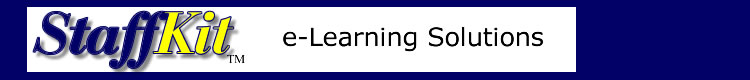
![]()
![]()
