
After completing Windows 2000 Directory Design MCSE 70-219: Analyzing Client Management Requirements, the user should be able to:
 | Analyze end-user work needs |
 | Identify technical support needs for end-users |
 | Establish the required client computer environment |
 | Analyze the business requirements for client computer desktop management |
 | Identify the characteristics and requirements for Remote OS installation |
 | Describe the requirements for RIS |
 | Use Server Management System to remotely manage desktops |
 | Implement folder redirection |
|

End-User Needs and Desktop Management
 | End-user discussions |
 | Data management |
 | User and computer settings management |
 | Technical support |
 | Change and configuration management |
Software Installation and Maintenance
 | Key concepts |
 | Using the Windows Installer and GPO |
 | ZAP files |
Remote OS Installation
 | Remote OS installation |
 | Remote Installation Service |
Remote Desktop Management
 | Server Management System |
 | Folder redirection |
|

This course has the following features:
 | Exercises that allow users to practice in Windows 2000 |
 | A file containing the text of the exercises |
 | Simulations that allow users to practice course skills, even if they don't have access to Windows 2000 |
 | A glossary |
 | A Skill Assessment |
|
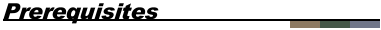
Completion of the following series, a passing score on the core MCSE exams, or equivalent experience:
 | Windows 2000 Professional MCSE 70-210 |
 | Windows 2000 Server MCSE 70-215 |
 | Windows 2000 Network Administration MCSE 70-216 |
 | Windows 2000 Active Directory MCSE 70-217 |
Completion of these courses in this series:
 | Windows 2000 Directory Design MCSE 70-219: Analyzing Business Requirements (W21901) |
 | Windows 2000 Directory Design MCSE 70-219: Analyzing the Technical Environment (W21902) |
 | Windows 2000 Directory Design MCSE 70-219: Analyzing Performance and Access (W21903) |
 | Windows 2000 Directory Design MCSE 70-219: Analyzing Security Considerations (W21904) |
 | Windows 2000 Directory Design MCSE 70-219: Analyzing the Impact of Active Directory (W21905) |
|
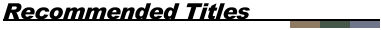
 | Windows 2000 Directory Design MCSE 70-219: Directory Naming and DNS Placement (W21907) |
 | Windows 2000 Directory Design MCSE 70-219: Designing Directory Service Architecture (W21908) |
 | Windows 2000 Directory Design MCSE 70-219: Designing a Site Topology and Service Locations (W21909) |
 | Windows 2000 Directory Design MCSE 70-219: Designing an OU Management Structure (W21910) |
 | Windows 2000 Directory Design MCSE 70-219: Designing a Group Policy Management Structure (W21911) |
 | Windows 2000 Directory Design MCSE 70-219: Planning for Coexistence with Other Directories (W21912) |
 | Windows 2000 Directory Design MCSE 70-219: Schema Modification Policy and Implementation Plan (W21913) |
|

Microsoft® is a registered trademark of Microsoft Corporation.
Windows 2000® is a trademark of Microsoft Corporation.
|
Get more out of your Software
Improve your Skills
Prepare for Certification
Save time every time and reduce frustration.
Our online training material lets you:
TEST your skills
LIST the areas where you need additional training
Take lessons that TEACH SKILLS to improve these areas
Tests your skills again
NO HIDDEN CHARGES.
NO SETUP or SHIPPING CHARGES.
NO ads or banners in the training material.
No selling of your personal information, no email lists.
Just 100% Quality Training at one low price.
Repeat the courses as often as you need, you have 12 months of unlimited
access and can view your scores anytime so you can easily track your progress.
Our training is tested and guaranteed to provide RESULTS and save you TIME.
All courseware is online 24 hours a day.
Our courseware is optimized so content delivery is fast even with a 28.8 modem
connection.
If you can get on the Internet you can access the training, ANYWHERE, ANYTIME.

